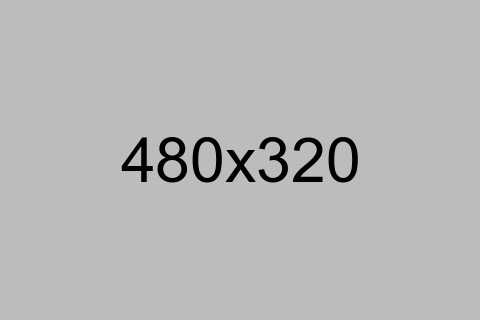One inbox to rule them all. All my email, for all my
websites, filters into my main Gmail inbox.
I’ve been using
Gmail exclusively since 2002 and this is my main communication
tools. It is safe, reliable and - best of all - free.
It is good practice to create filters to route messages to certain
folders, so you don't get overwhelmed and lose track of your
messages. I also sugest you to learn keyboard shortcuts. You will
spend a lot of time sorting, reading, sending messages. It worth
investing 2-3 minutes to get accustomed with the shortcuts.
Confidential mode
Sometimes you want to send a
message that you don't want to live forever in the recipient's
Inbox (or your "sent" folder), so now Google allows you to specify
the amount of time that the content will be accessible. More than
that, if you're both using Gmail, Google will host the content in
the cloud and render it on the fly. You can revoke access to the
email at any time. How do you acces it:
Scheduled emails
Scheduling emails is essential when dealing with clients in
different time zones, for obvious reasons. You can also use market
studies to know when is the best time of the day/month to send an
email, when it will theoretically have more impact

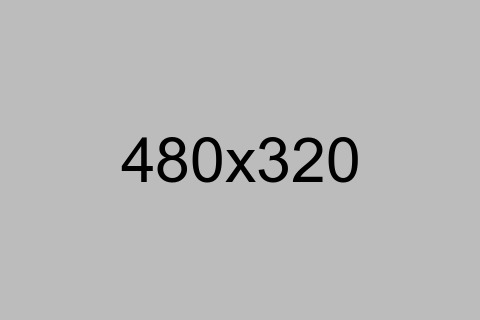
.jpg)